The National Community Action Partnership’s Needs Assessment allows you to create customized
reports at the click of a button.
STEP ONE: Select a location type for your report (e.g., county, state, municipality, etc.). Click the location tabs to switch between types.
STEP TWO: Select one or more report locations from the list (e.g., Audrain County, Barry County, Barton County, etc.). Click the name of each location you want to include in your report. Next, click the “Data Indicators” button at the bottom right to move to the next step.
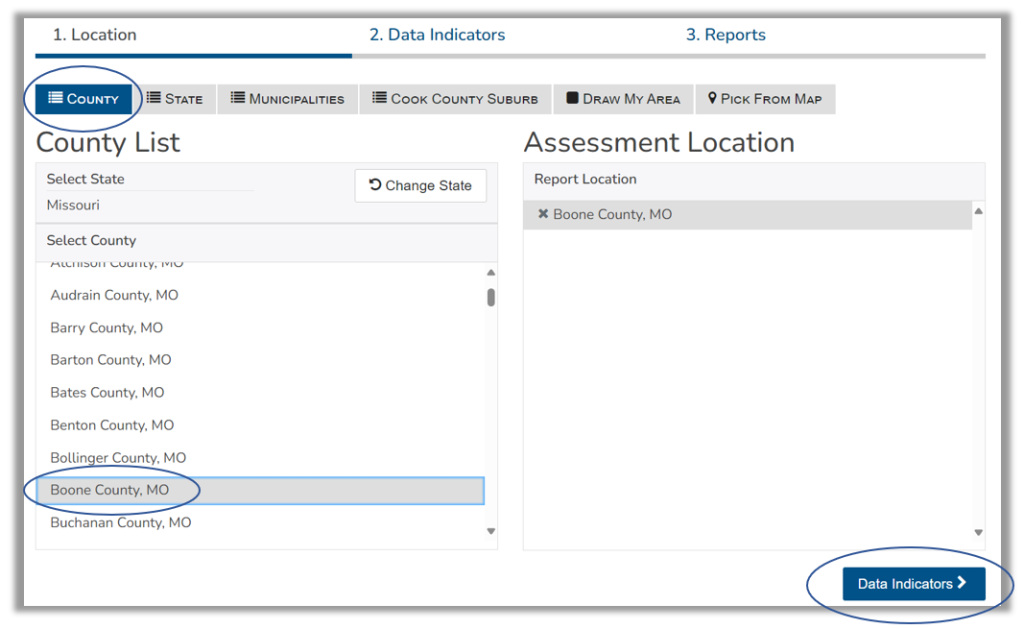
STEP THREE: Select the data you want to include in your report. Select individual indicators by clicking the check box next to the indicator name (total population, population with any disability, citizenship status, etc. Select an entire data category by clicking the check box next to the category name (e.g., population profile, income, employment). Next, click the “Reports” button at the bottom right to generate your report.
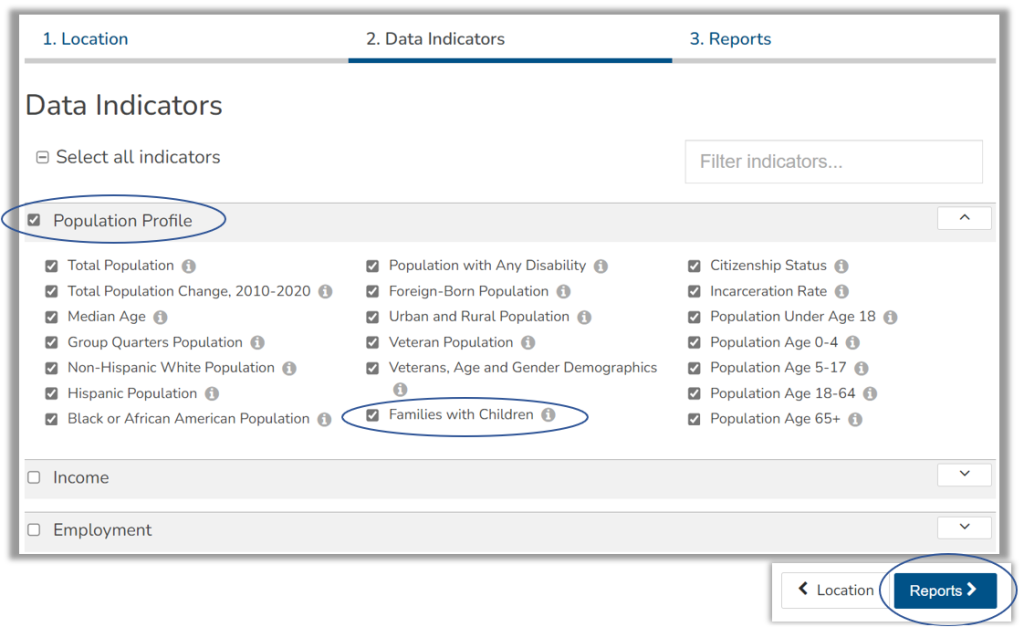
STEP FOUR: Explore your completed report. Scroll down to view data or use the round menu button at the bottom of the page to jump to specific indicators.
STEP FIVE: Click the “Share” button at the top of the report page to share your report via a link or on social media. Click the “Download As” button to download your report as a PDF file, Excel table, or Microsoft Word document.
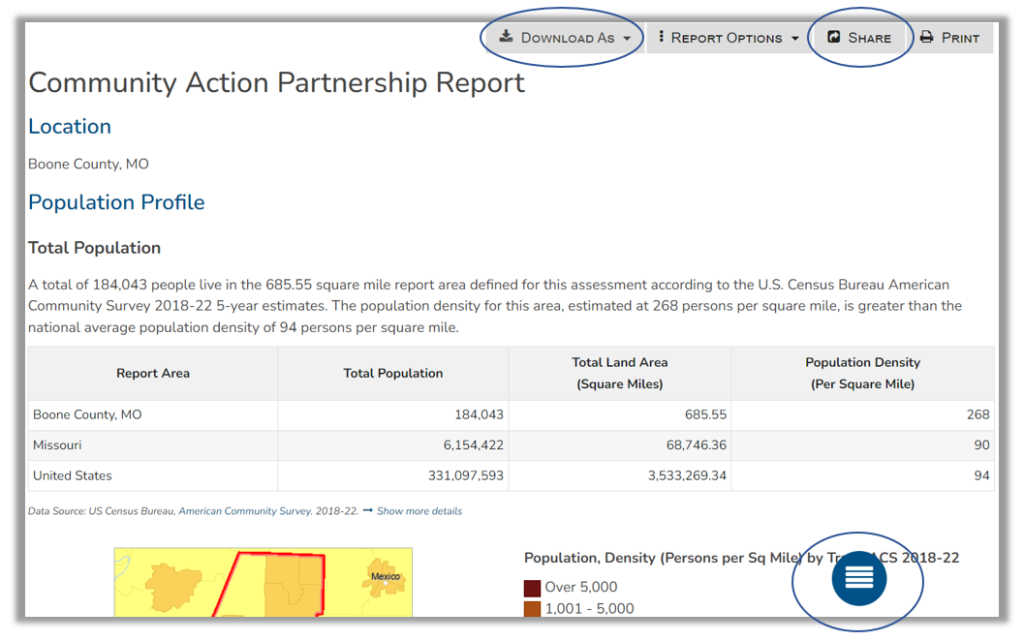
Stuck and need assistance? Email us at help@cares.missouri.edu
